Community
My Page

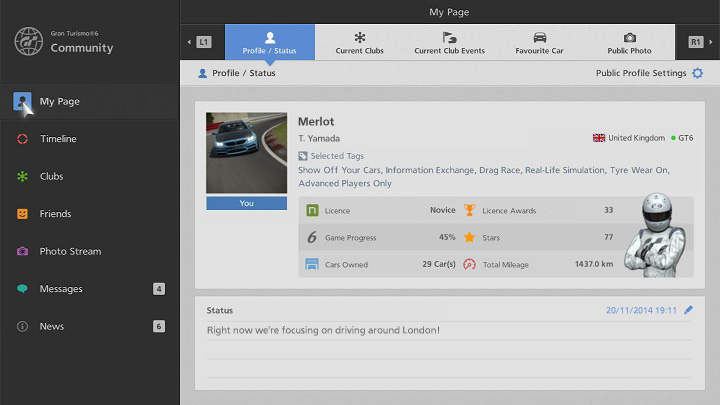
*The online services for “Gran Turismo 6” have been terminated. This function can no longer be used in-game.
"My Page" is the hub of the Community area. First time visitors to the Community area will be guided to "Public Profile Settings", in the "Profile/Status" section. Try and create a profile that lets other players know a little bit about you. (Your public profile is displayed on "My Page" and in club lobbies. It is also displayed in the Community area of gran-turismo.com, so please be sure not to include any personal information in your public profile.)
Your player name is displayed beneath your Online ID on the "Profile/Status" section of your "My Page", as well as on your public profile. You can change your player name by selecting "Options" -> "Global" -> "Player Name" (accessed by pressing the START button from 'My Home'). Please note that you can only change your name three times. (Name changes that were made before 19 November 2014 do not count towards this.)
The following features are available on "My Page". Switch between features using the directional buttons, or L1 Button and R1 Button:
- Profile/Status
- Manage your profile and status. Your status will be displayed in the centre of the screen. You can enter a new status in the lower part of the screen by selecting the pencil icon at the far right of the status entry field. Select "Public Profile Settings" in the top-right of the screen to display the Profile Settings Screen, where the following settings can be adjusted:
- Profile Picture: Photos taken in Photo Mode can be selected for use as your profile picture.
- Self-Introduction: 140 characters to talk about your favourite cars and races, as well as your playing style.
- Tag Settings: Set tags in six different categories, including "Policy" and "Race Type". Setting tags makes it more likely that clubs which suit your tastes are suggested in "Recommended Clubs", which is accessed via the "Clubs" section.
- Messaging with Non-Friends: Choose whether or not to send messages to players who are not registered as your friends. Tick this option, and a message button will be displayed in the top-right of your public profile. If this option is not ticked, messages will not be sent to players who are not your friends.
- My Page Visibility: Choose whether or not to make your "My Page" visible to people other than your friends via gran-turismo.com's Community features. Tick this option, and a link to your "My Page" will be displayed on your public profile. People who are not registered as your friends will be able to view your "My Page".
- Current Clubs
- Display the clubs you are currently a member of. Select a club to proceed to that club's top page.
- Current Club Events
- Display the club events you are currently taking part in. Select a club to proceed to that club event's details page.
- Favourite Cars
- Select up to eight cars from your Garage to share with the world. Impress other players with the cars you have collected!
- Public Photos
- Select up to 16 photos taken from within Gran Turismo 6 to share with the world. The photos you share will appear in your photo stream.
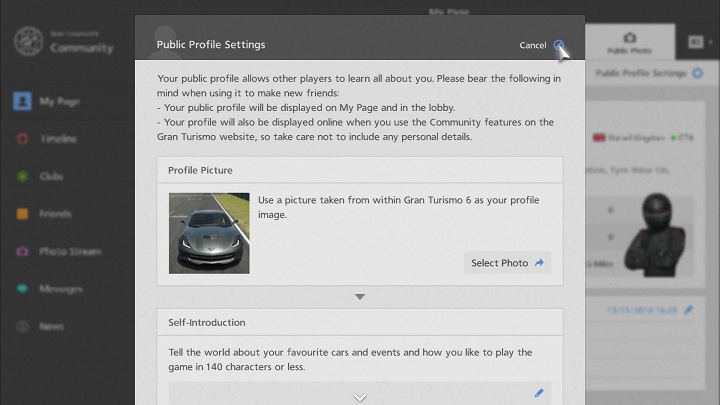

- © 2016 Sony Interactive Entertainment Inc. Developed by Polyphony Digital Inc.
Manufacturers, cars, names, brands and associated imagery featured in this game in some cases include trademarks and/or copyrighted materials of their respective owners. All rights reserved. Any depiction or recreation of real world locations, entities, businesses, or organizations is not intended to be or imply any sponsorship or endorsement of this game by such party or parties. "Gran Turismo" logos are registered trademarks or trademarks of Sony Interactive Entertainment Inc.
