The Multi-Function Display
Races
The multi-function display (MFD) lets you adjust various car assistance settings and displays useful information while you're driving. You can switch between the different features by pressing the left and right directional buttons on the controller. The MFD has the following features:
TCS (Traction Control)

You can adjust the strength of traction control in real time. Use the up and down directional buttons to tweak this setting.
Brake Balance

Adjust the strength of the front and back brakes in real time. Use the up and down directional buttons to tweak this setting. A 'Brake Controller' must be installed to view/adjust this setting.
Fuel Map

Adjust the concentration of fuel going to the engine. This setting can be adjusted using the up and down directional buttons. The default setting is 'Power' (1), but adjusting the number towards 'Lean' (higher numbers) will reduce engine output in exchange for improved fuel consumption. An estimate of the number of laps you can run at the current fuel setting will also be displayed below the meter. This may be helpful for your fuel strategy in endurance races. Install a 'Fully Customisable Computer' to view/adjust fuel consumption at events where such a setting has been activated.
Track Map

Displays an enlarged map showing the area around your car.
Radar

Displays other cars close to your car. This may be useful for close races.
Weather Radar

Displays the rainfall status for the area around the current track. Depending on the amount of rainfall, precipitation is displayed in light blue, blue, green, yellow-green, orange and pink. Use the up and down directional buttons to zoom in and out of the radar. Being able to predict changing weather conditions will help you with all kinds of strategical decisions, such as which tyres to equip.
Session Best/Car Record
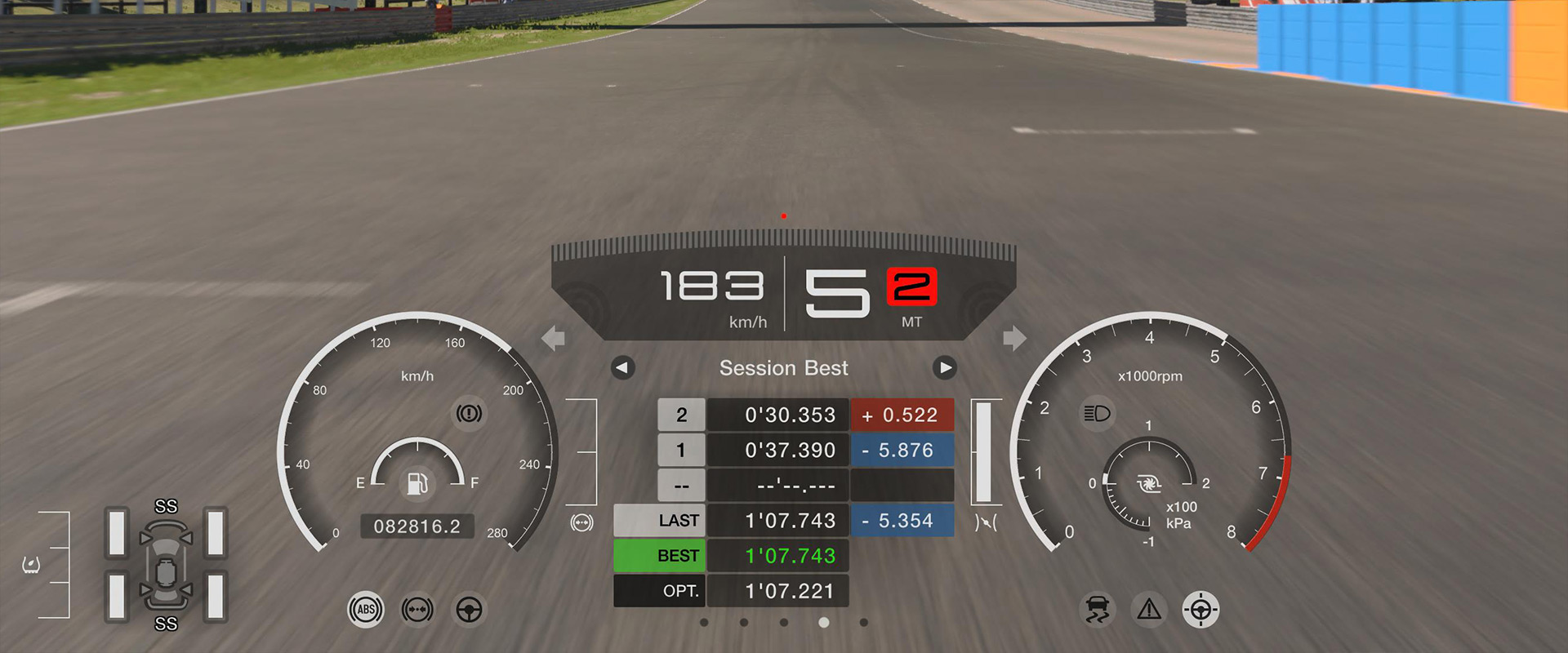
Session Best compares your sector times and lap times against your best times for the session (a single race, or the period from starting to finishing a time trial). During qualifiers with Balance of Performance (BoP) activated or time trials, you can press the up and down directional buttons to change the car records you want to compare against. Car records show your past personal best times for sessions with the same type of car and same tyres.
Session Best/Car Record Layout

![]() Time for each sector
Time for each sector![]() Time for the previous lap
Time for the previous lap![]() Best lap time for the session
Best lap time for the session![]() Theoretical best lap time calculated from the best sector times for the session
Theoretical best lap time calculated from the best sector times for the session![]() Difference between the previous sector time and this session's best time
Difference between the previous sector time and this session's best time![]() Difference between the previous lap time and this session's best lap time
Difference between the previous lap time and this session's best lap time
