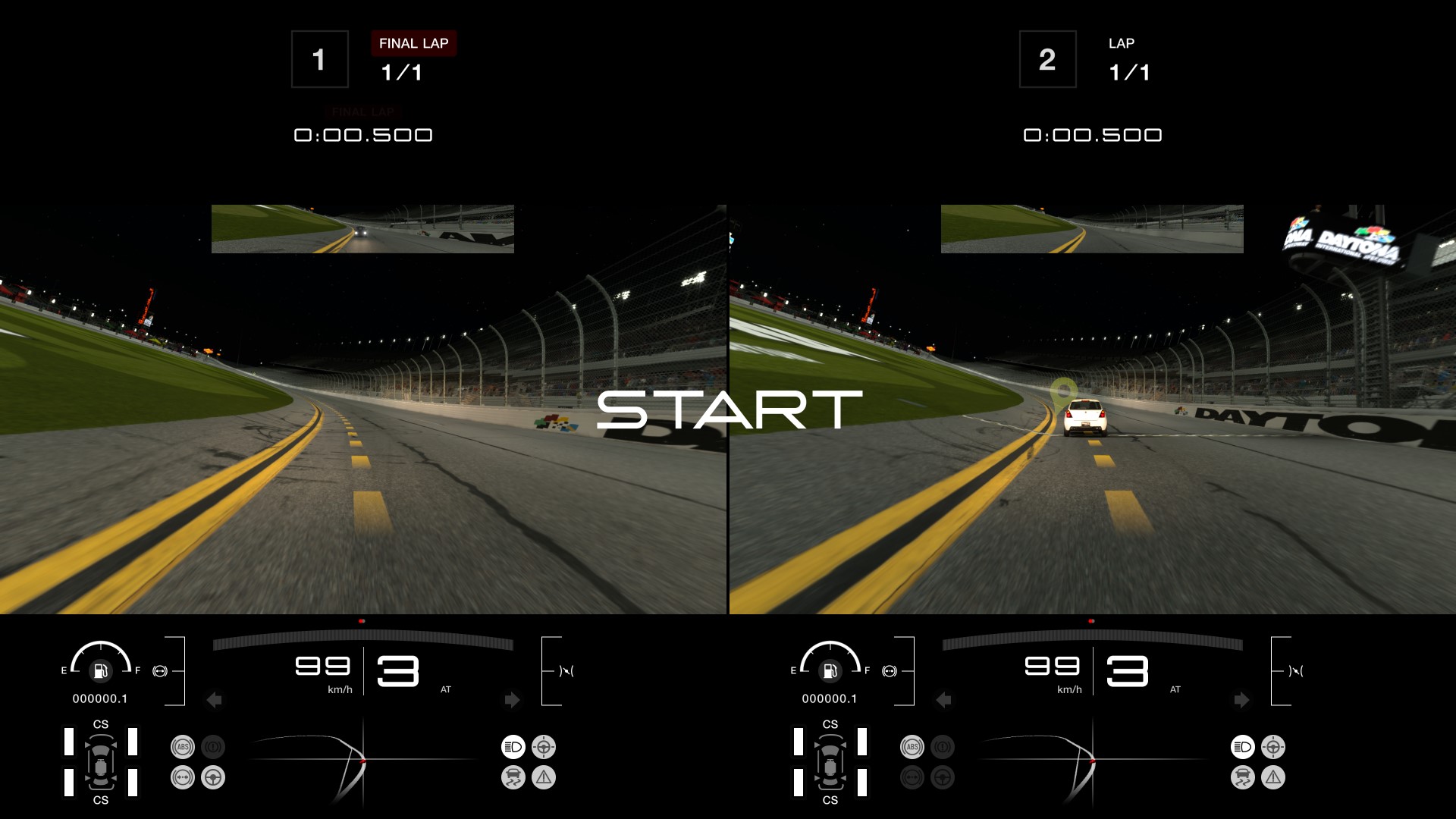Split-Screen Races
Multiplayer
Race against up to four players (or up to two players on a PlayStation®4 console) from the comfort of your own home. Each player must have their own controller to enjoy this feature.

The following options are available from this screen. Player 1 will be in charge of applying the various race settings.
・Race Settings
Select the number of laps and a start type.
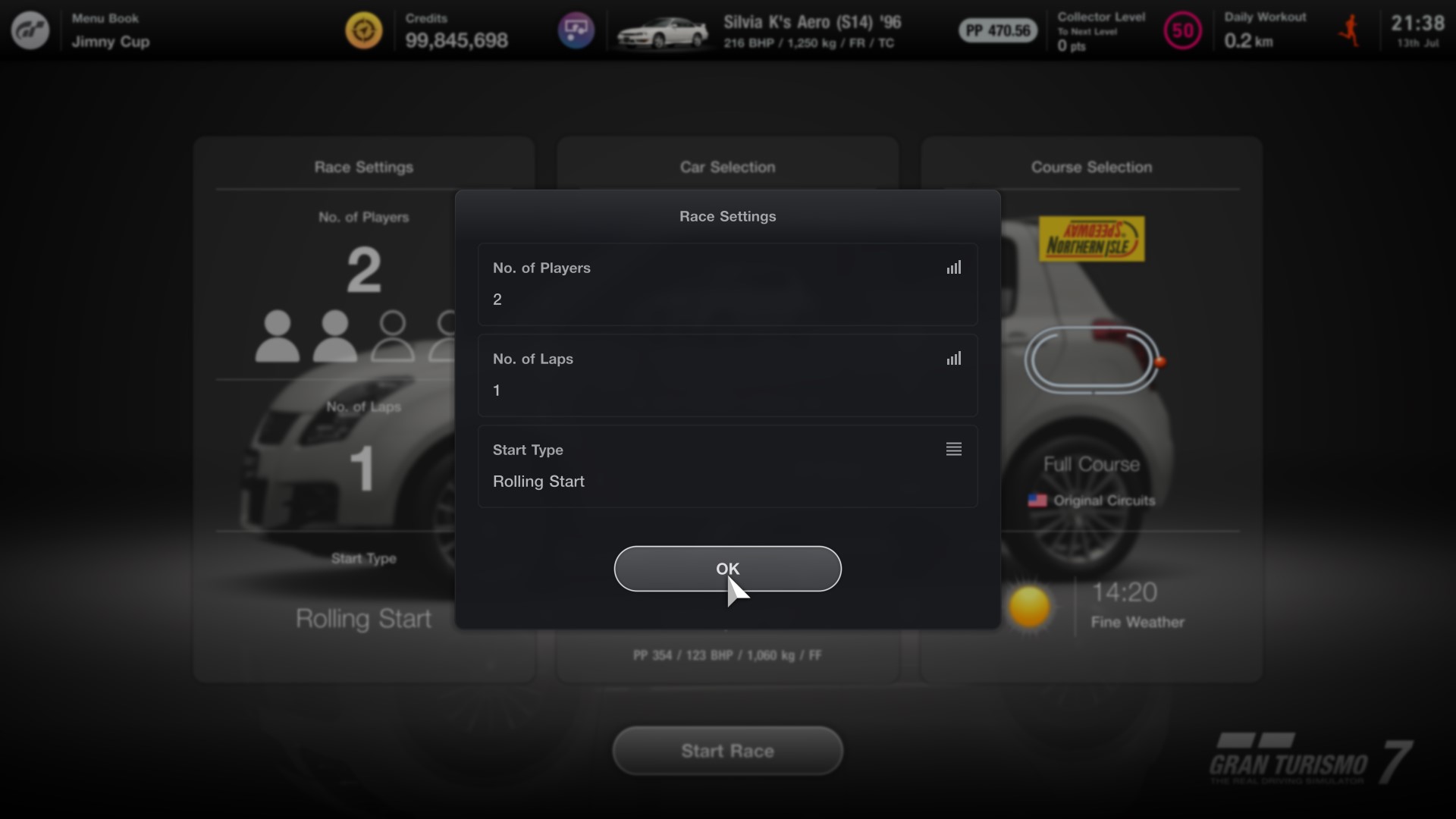
・Car Selection
Choose whether you will drive in a rental car provided for Split-Screen Races or in a car from your Garage that has been added to your Favourites in advance.
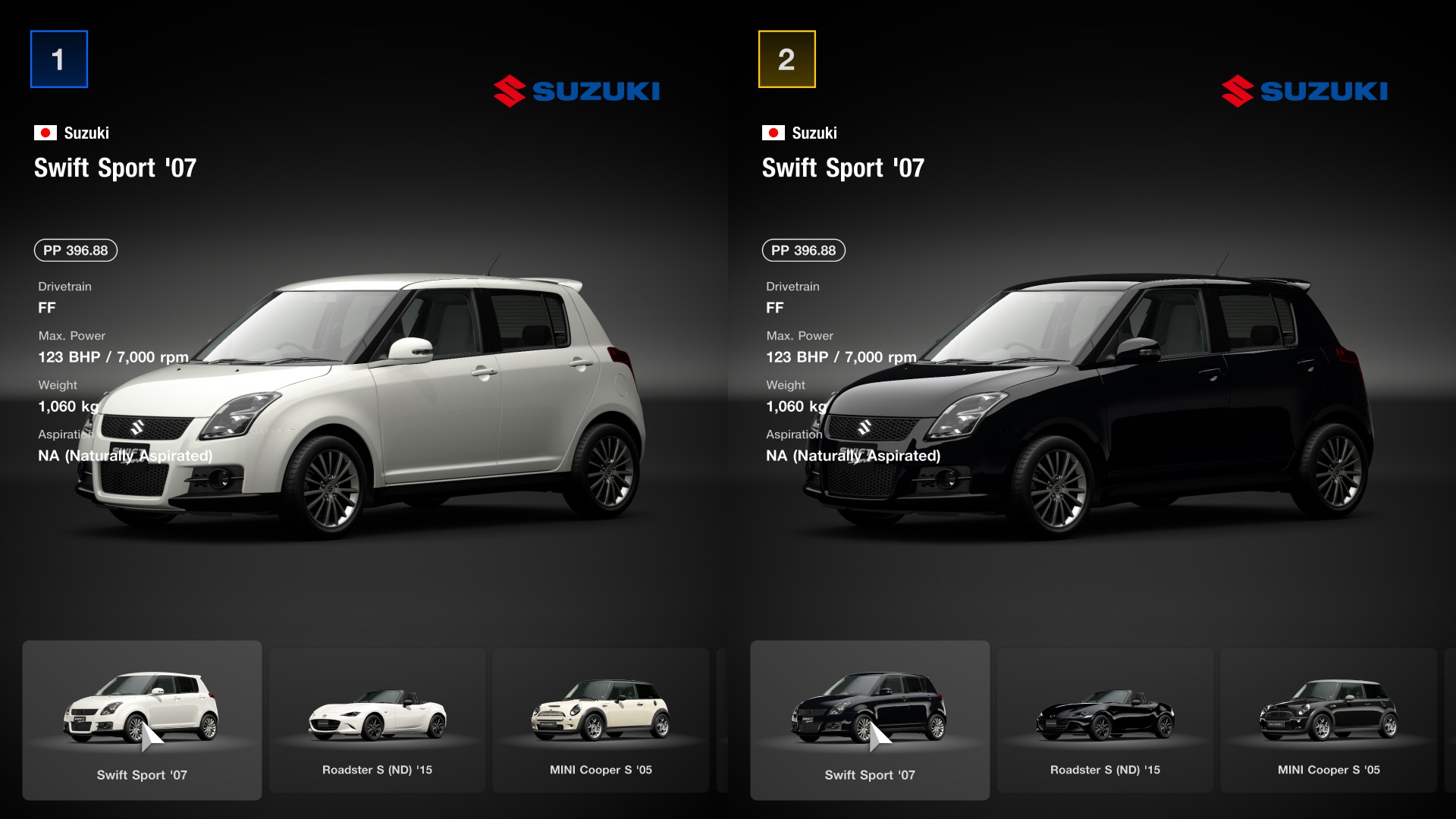
Before starting a race, you can add a car from your Garage to your Favourites. Go to your Garage and press the △ button from the Change Car screen to 'Add to Favourites.'
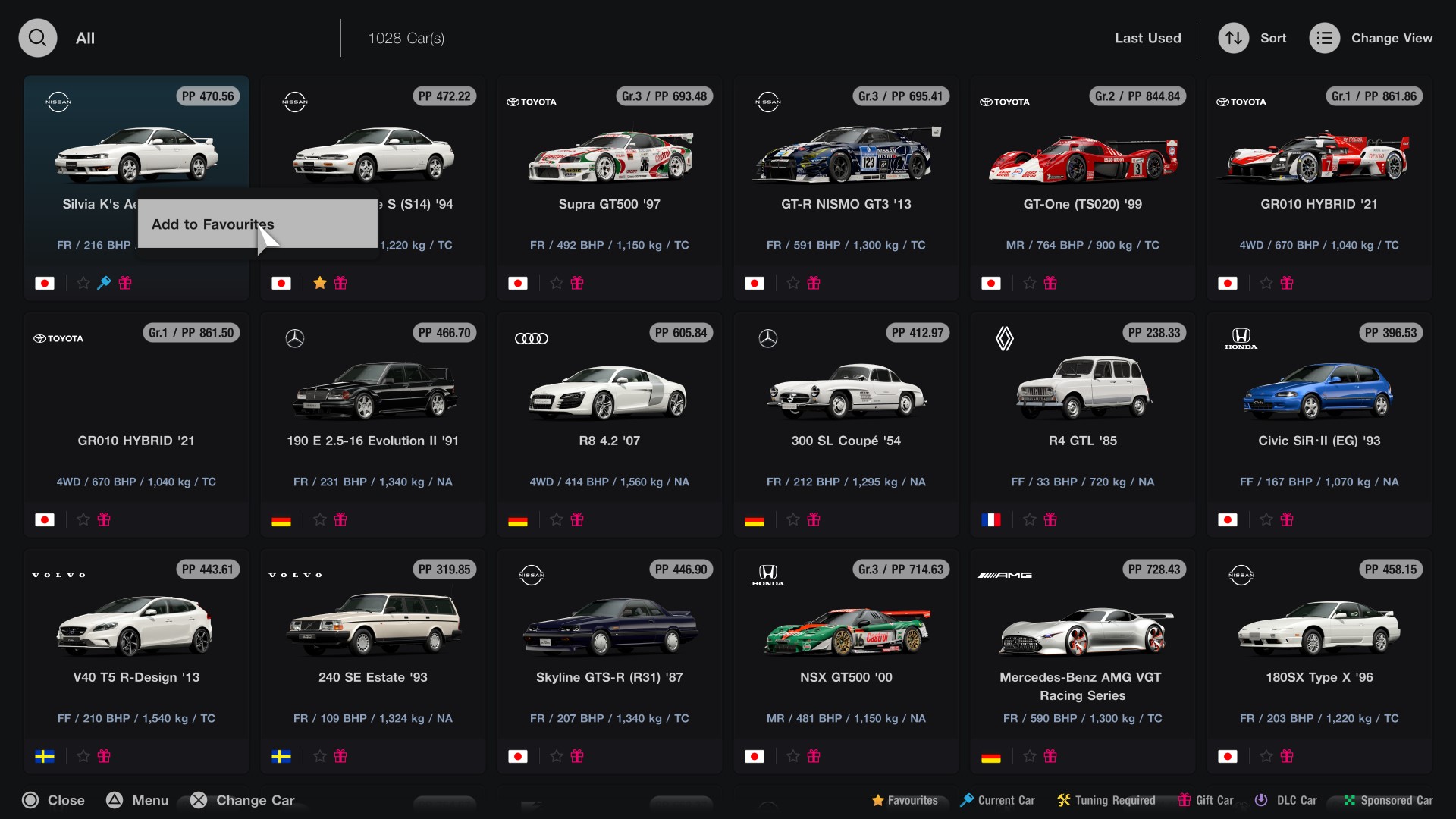
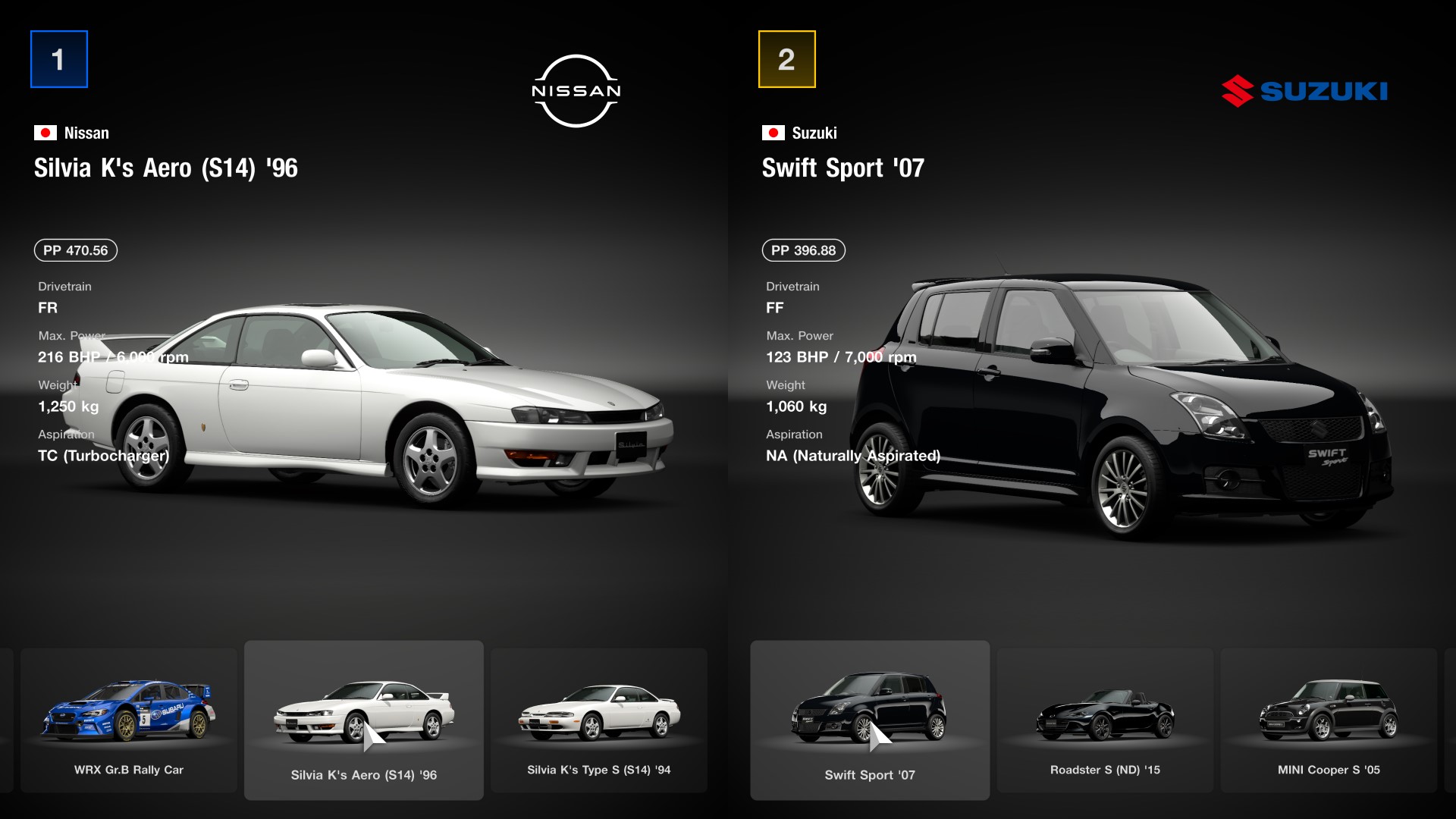
・Course Selection
Choose a track and determine its layout and conditions.

You can select 'Change Grid Order' from the 'Settings' screen of the pre-race Quick Menu.

・Start Race
Once you have finished applying the race settings, select 'Start Race' to begin the Split-Screen Race.