The Quick Menu
Races
Once you've entered a race event for a particular circuit, you'll be taken to the race.
The Quick Menu will appear before the race begins. This menu has the following options. (Options shown may differ depending on the race.)
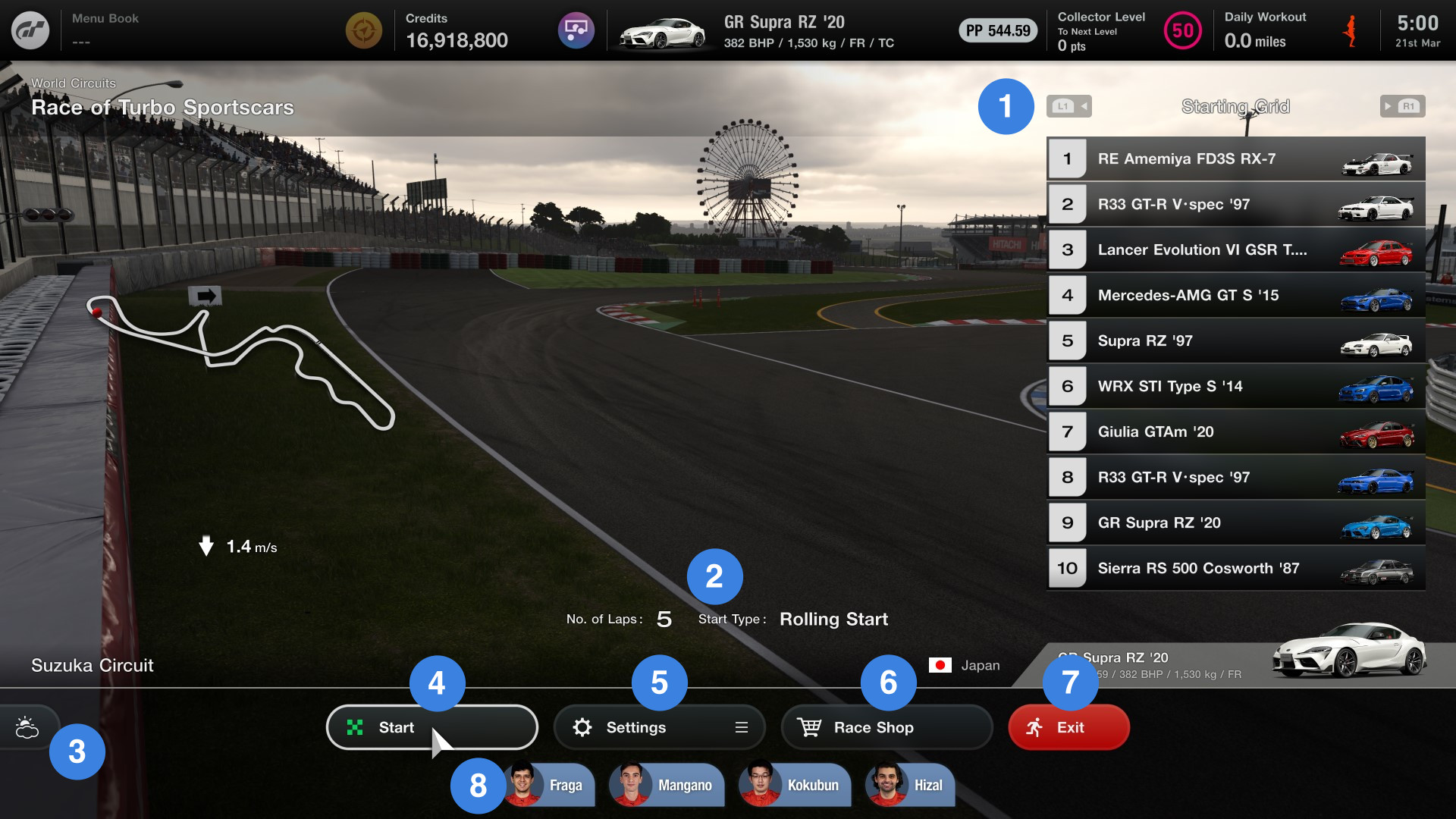
![]() Race Info/Track Conditions
Race Info/Track Conditions
Displays race information and track conditions at set intervals. Press the L1 and R1 buttons to switch between the two manually.
In addition to race details, depending on the game mode Race Info may include information on prize money, Championship points, the fuel consumption rate, the tyre wear rate, and acceptable tyre types. Please refer to the 'Races' -> 'Tyres' section of this manual for more details about tyres. Race Info may vary depending on the game mode you are in.
Track Conditions includes track specs, a map of the track, and weather and race-length information.![]() No. of Laps/Start Type
No. of Laps/Start Type
Displays the number of laps and how the race will start.![]() Weather Radar
Weather Radar
Displays the rainfall status for the area around the current track.![]() Start
Start
Starts the race.![]() Settings
Settings
Press the confirmation button to display the following options. Press the confirmation button again for the settings option you'd like to adjust.
Change Car (Displays in lobbies, time trials and drift trials)
Change your current car.
Car Settings
Change your tyres and make other fine adjustments. Please refer to the 'Settings' -> 'Car Settings' section of this manual for more details.
Assist Settings
Apply various assistance-related settings to support your driving experience. Please refer to the 'Settings' -> 'Assist Settings' section of this manual for more details.
Controller Settings
Change the buttons that have been assigned to your controller and make other related adjustments. Please refer to the 'Controller Settings' section of this manual for more details.
Temporary Exposure Correction
Temporarily adjust the brightness of the screen. Please refer to the 'Settings' -> 'Temporary Exposure Correction' section of this manual for more details.
Display Settings
Choose what information will display onscreen. Please refer to the 'Settings' -> 'Display Settings' section of this manual for more details.
Sound Volume
Adjust the balance for BGM and sound effects. Please refer to 'Sound Volume' in the 'GT Menu' -> 'About the GT Menu' section of this manual for more details.
Ghost Settings (Displays in time trials)
Set the transparency of the player's ghost car. Please refer to the 'Settings' -> 'Ghost Settings' section of this manual for more details.![]() Purchase tyres and other parts needed for races.
Purchase tyres and other parts needed for races.![]() Exit
Exit
Ends the race.![]() Talk to Gran Turismo World Series drivers when they are competing in a given race. Who knows, maybe they will even let you in on their race strategy!
Talk to Gran Turismo World Series drivers when they are competing in a given race. Who knows, maybe they will even let you in on their race strategy!
