Daily Races
Sport Mode
Daily Races are online race events that take place under different regulations at different times. The same event will take place repeatedly for the entirety of its duration. In each event, you will be automatically matched against other players whose driving skill level is similar to yours. Your performance and results in Daily Races will have an effect on your Driver Rating and Sportsmanship Rating.
Select Event
Select "Daily Races" from within the Sport mode to display the event selection screen. Flyers for each Daily Race are displayed here. These contain information about the races, including category, car type, engine output and Performance Point (PP) restrictions, whether BoP has been applied, the next race's start time, the number of laps, the number of cars competing and the event duration. Select a flyer to proceed to that event.

Race Details Screen
A race details screen displays after you have selected an event. The following information is displayed on this screen:

![]() Event Name/Event Information
Event Name/Event Information![]() Start of Entry Period/End of Entry Period/Race Duration
Start of Entry Period/End of Entry Period/Race Duration![]() Your Qualifying Time
Your Qualifying Time![]() Race Information
Race Information![]() Regulations
Regulations![]() Time Until End of Entry Period
Time Until End of Entry Period![]() Enter the race in the car you are driving, if that car is from your Garage. Or enter the race in a rental car, if that is required for the event (After you have entered the race, you can keep taking part in the qualifying time trial until it is time for the race to start)
Enter the race in the car you are driving, if that car is from your Garage. Or enter the race in a rental car, if that is required for the event (After you have entered the race, you can keep taking part in the qualifying time trial until it is time for the race to start)![]() Qualifying Time Trial (Take part in the qualifying time trial without entering the race itself)
Qualifying Time Trial (Take part in the qualifying time trial without entering the race itself)![]() Change Car
Change Car![]() Adjust Car Settings
Adjust Car Settings![]() Race Shop
Race Shop![]() Qualifying Time Ranking (Friend Rankings and the top ten Star/Friend Rankings will be displayed)
Qualifying Time Ranking (Friend Rankings and the top ten Star/Friend Rankings will be displayed)![]() View information of the race you are entering
View information of the race you are entering
If your current car does not comply with the regulations for the race, a Regulation Violation notice will display after you have selected "Enter" or "Qualifying Time Trial."
BoP (Balance of Performance)
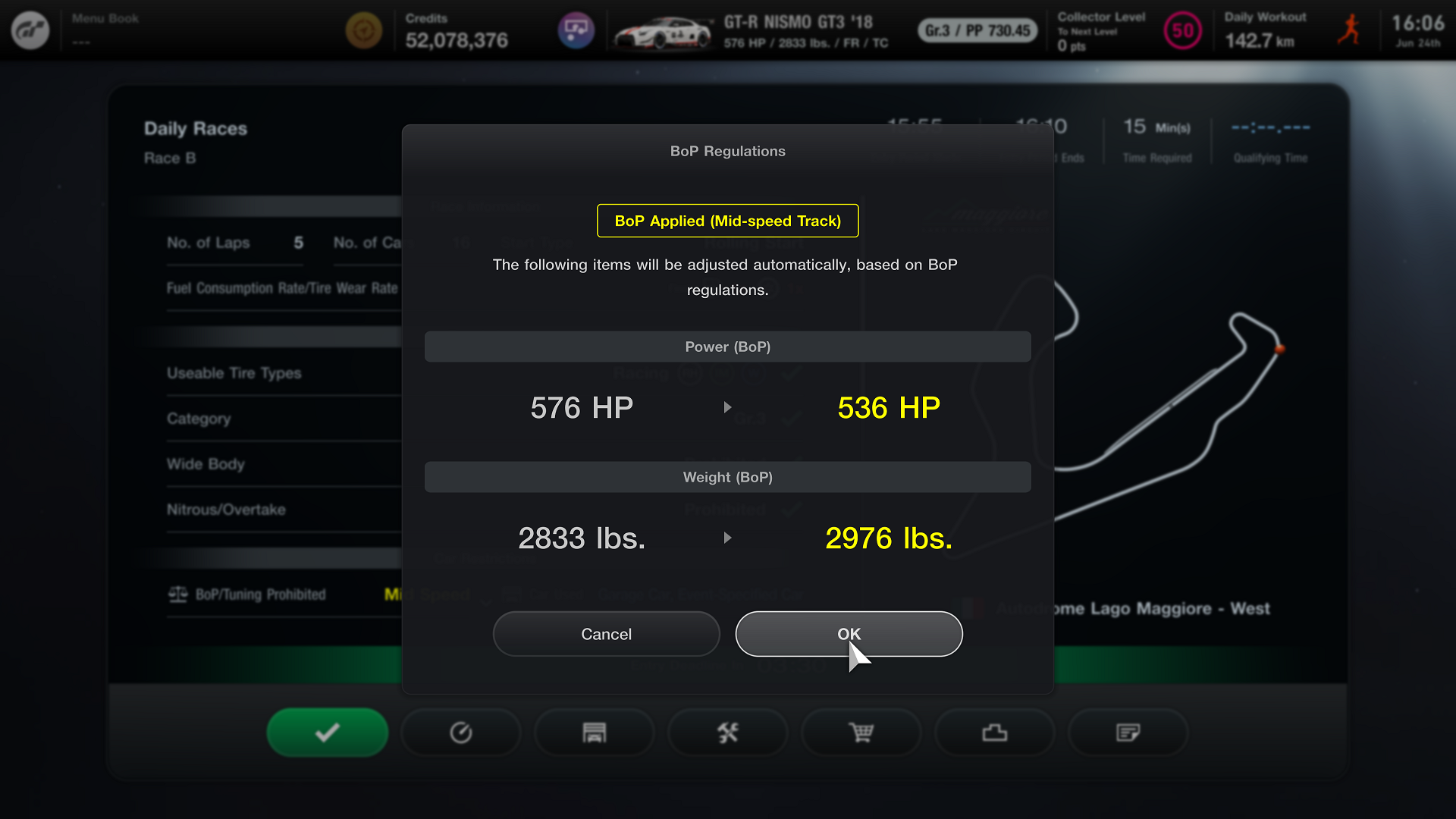
Some races are labelled "BoP/Tuning Forbidden." In these races, the performance levels of the cars taking part is equalized, levelling the playing field. A dialogue box will be displayed before BoP races, indicating how your car's power and weight will be automatically adjusted.
Qualifying Time Trials

In Daily Races, your position on the starting grid is determined by your performance in the pre-race qualifying time trial. Be sure to drive at least one qualifying lap before proceeding to the main race. Drivers who have not recorded a qualifying time will start the race behind all drivers who have qualified, arranged in the order of their Driver Rating.
Select "Enter" from the event details screen and you can take part in the qualifying time trial until it's time for matching for the next race to take place. (The time remaining until matching takes place will be displayed on the screen.) If you select "Qualifying Time Trial" from the event details screen, you can take part in qualifying without entering the race itself.
To proceed directly to the race without taking part in the qualifying time trial, select "Enter", then simply wait on the countdown screen for matching to start. If you select "Enter" when there is less than two minutes remaining until the start of the race, the qualifying time trial will be skipped, and you will simply need to wait for matching to start.
Once you have recorded a qualifying time, it is valid for the entire duration of the event. You can also attempt the qualifying time trial again and seek to record a faster time. To exit qualifying, press the options button, then choose to quit the race.
The Race
As soon as the entry period finishes, player matching takes place, even if you are in the middle of qualifying at the time. Once matching has been completed, a list of drivers is displayed, and then the race itself will start. You can drive a warm up lap while you wait for the race to start.
The race will end once a certain period of time has passed after the first car has reached the finishing line. The results screen will then be displayed, and the race's contribution to your credits and Daily Workout will be calculated.
