Car Valuation Service
Used Cars
Cars in your garage can be sold using the Car Valuation Service. The button for this service is at the top right of the Used Car Dealership screen.
The Car Valuation Service will appear after clearing Menu Book No. 39 (Championship: World GT Series) and having watched the ending.

Using the Car Valuation Service

Press the "Car Valuation Service" button to bring up a screen showing all the cars from your Garage that can be sold. If you have duplicates of the same model, the quantity of them will be displayed to the upper left of the selection. The order of the cars can be altered by selecting "Sort" at the top right of the screen.
・By Variation (Ascending Order): Sorts by greatest price increase since the previous day
・By Variation (Descending Order): Sorts by greatest price decrease since the previous day
・By Valuation (Ascending Order): Sorts by highest body valuation
・By Valuation (Descending Order): Sorts by lowest body valuation
・By Manufacturer (Ascending Order): Sorts alphabetically by manufacturer name (A to Z)
・By Manufacturer (Descending Order): Sorts alphabetically in reverse by manufacturer name (Z to A)
Car Valuation Screen Information

On the Car Valuation Service screen, a list of cars that can be submitted for appraisal are displayed. Select the car you wish to sell and press the "Appraise" button to bring up a window with the appraisal amount.
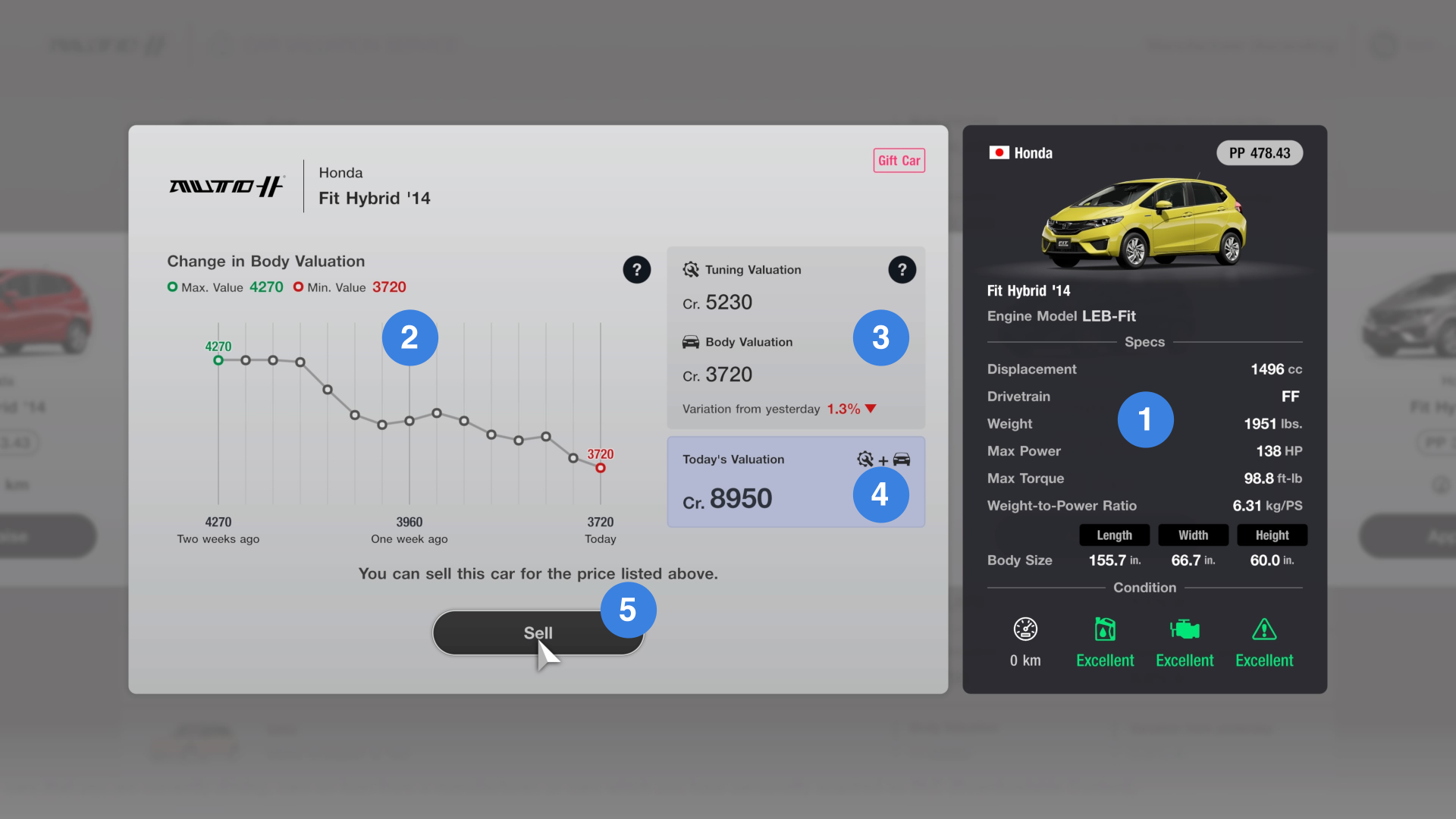
The following information is also available from this window:![]() Vehicle Details
Vehicle Details
Information such as specs and the condition of the car you are appraising are displayed here. ![]() Change in Body Valuation
Change in Body Valuation
The highest and lowest Body Valuation amount offered during the previous two weeks for the car being assessed are displayed here. Body Valuations are determined based on the Used Car Dealership’s own criteria. The appraisal amount changes daily for each car.![]() Body Valuation/Tuning Valuation
Body Valuation/Tuning Valuation
The Body Valuation amount for the car being assessed is displayed here, along with the valuation of any tuning work that has been performed.![]() Today's Valuation
Today's Valuation
The total appraisal valuation is displayed here, based on the Body Valuation and any tuning costs. Please note, any Wheel, Paint, Custom Parts, Racing Parts and Other parts will be returned to you.![]() Sell
Sell
If you wish to accept the amount being offered for the car, you can complete the sale by pressing the "Sell" button.
Points of Caution
You can only sell one car of the same model every 24 hours with the Car Valuation Service. If you attempt to appraise and sell duplicate cars within a 24 hour period you will be notified that “You can no longer sell copies of this model for today.” It is possible to Discard duplicate cars at no cost.
The following cars cannot be sold using the Car Valuation Service:
・The car you are currently driving
・Cars loaned from the Manufacturers Cup
・Cars received from pre-order and Special Edition bonuses, downloadable content (DLC), etc.
